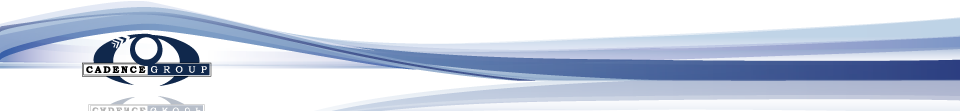By Marcus Durand on Thursday, November, 8th, 2018 in Blog Posts,Blog: Library Management & Research (LIB),Latest Updates. No Comments
This piece is the first installment of a multi-part series called “Libraries get Social”.

Did you know that you can network with other information professionals, stay on the cutting edge of library news, and promote your institution’s resources and services, all without leaving your desk? You may also see a few funny cat photos in the process. Social media is an important communication tool that librarians can use to connect to other library professionals and to patrons, and a wide range of social media platforms exist for sharing different media formats (Instagram for images, YouTube for videos) and for reaching different age groups (aren’t all the teens on Snapchat these days?). This series of “Libraries get Social” posts will explore how librarians are using a variety of social media platforms in creative ways to connect with colleagues and library users. Today’s post will focus on a popular microblogging platform with a vibrant global community of librarians and library institutional accounts: examples of librarians using Twitter.
Hashing it out on Twitter
Here are a few key facts to know about Twitter:
- Twitter has approximately 335 million monthly active users.
- Each post on Twitter is called a Tweet, and a Tweet has a 280 character limit (media attachments don’t count towards the character limit). Tweets can include images, videos, GIFs, polls, and location information.

- When interacting with other users on Twitter, you can reply to their Tweet, retweet their post (share their Tweet on your timeline), like their Tweet, or send them a direct message (also called a DM).
![]()
- Use the @ symbol to mention another Twitter user (like @cadencegroup), and use the # symbol (hashtag) to tag a concept. The concept will then appear as a link in your Tweet, and clicking the link will show a list of other Tweets that include the hashtag.

How are Librarians using Twitter?
Librarians and their institutions can use Twitter to connect with other library professionals and to promote services and resources to their users:
- Promote institutional services/events – Promote public events (speakers, workshops, seminars), or announce new services.
- Share online resources – Promote digital collections or LibGuides.
- Interact with patrons – Build your library “brand” while showing expertise. Answer reference questions, thank your patrons and demonstrate good customer service, share polls and games, and humanize your librarians by communicating in a friendly way with empathy and humor.
- Network – Share your professional or institutional account on professional association profiles, Live-Tweet conferences you attend, and follow and reply to popular librarian hashtags (like #iamalibrarian, #librarylife, #critlib, #medlibs, #datalibs).
- Learn the latest news – Follow important service and database vendors to learn about new updates. Follow major libraries and professional organizations for events, news and more.
Learn More
If you’d like to learn more about using Twitter and social media to improve library services, here’s a list of resources to learn more:
- Social Media and Libraries Webinar Series, WebJunction and TechSoup for Libraries, September 13, 2017.
- Social Media Guidelines for Public and Academic Libraries, approved by the ALA Intellectual Freedom Committee in June 2018.
- Library Technology Reports (vol. 52, no. 8, 2016), Social Media Optimization: Principles for Building and Engaging Community, by Doralyn Rossmann and Scott W. H. Young.
- Library Technology Reports (vol. 51, no. 1, 2015), Managing Your Library’s Social Media Channels, by David Lee King.
If you need additional assistance with library marketing, learn more at the Library Management & Research Practice page from Cadence Group.
Follow us on Twitter @CadenceGroup for updates and other Cadence Group news.
This piece is the First installment of a multi-part series “Libraries get Social”.